製品番号 20080409-006
AKVIS LightShop for Mac
AKVIS LightShop for Mac
バージョン 8.0
更新日付 2024/08/05 11:15:57 (Mon)
開発元 AKVIS
AKVIS LightShopを使って、画像に光の効果を乗せて気軽に楽しんだり、広告カタログの作成などプロフェッショナルな方まで、利用用途は様々です。
無限の光のイメージ効果を作成してみましょう。このようなイメージには通常複雑な構造で、多くのパラメータや操作を必要としますが、本ソフトでは各パラメータに関するヒントやプレビュ ウィンドウにより、ユーザは、迷うことなく的確に操作することが可能です。
操作を簡単にするために、いくつもの光イメージ効果が用意されており (プリセット) これを使ってまず効果を確認してみましょう。プリセットの効果で練習してから、ご自身だけのイメージを作成してください。また自身で作成したプリセットを保存し、後で利用することもできます。
評価版は10日間利用することができます。
![]() スタンドアロン版:akvis-lightshop-app.dmg
スタンドアロン版:akvis-lightshop-app.dmg![]() プラグイン版:akvis-lightshop-plugin.dmg
プラグイン版:akvis-lightshop-plugin.dmg
Couldn't load pickup availability
ライセンスに関して ■Home ライセンスは、個人ユーザーを対象にしたライセンスです。非営利目的でのみ使用可能です。プラングイン版またはスタンドアロン版を選択してください。 ■Home Deluxeは、プラングイン版+スタンドアロン版です。 ■Business ライセンスは、ソフトウェアを商用で使用する営利団体を対象にしたライセンスです。 ■AKVIS 製品購入時に提供されるのは、ライフタイム ライセンスと1年間の無料バージョンアップです。 1つのライセンスにより、2台のコンピュータで利用することができます。
互換OS macOS 11.x, macOS 12.x, macOS 13.x, and macOS 10.15.x
共有




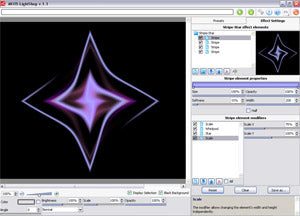
購入時の注意
製品の新しいバージョンへのアップデートを 1年間無料で行うことができます。
ライセンスキーが通らない場合はお問い合わせください。
1年の無料アップデート期間終了後にアップデートを希望する場合、アップデート を購入する必要があります。
[ライセンス更新]を選んでご購入手続きをして頂き、住所欄の[建物名、部屋番号など]となっているところに発行されているライセンスキーをご記入ください。
キーの確認が取れないとライセンス更新できませんので、ご注意ください。
製品情報
AKVIS LightShop は、さまざまなライト効果を演出するのに役立ちます。
- 荒れ模様の空に光る雷光
- 町のうえに架かる七色の虹
- 雫に映る反射
- 暖炉の燻っている木の炎
- 夜空の中で輝く宇宙からのサイン
- 太陽の揺らめく炎
- 遠方の惑星の光
- 花火
プロフェショナル デザイナの方は、光のイメージに多くの利用用途を見つけることができるでしょう。
- 魅惑の写真術に、反射や輝きを加えて - セレブの肖像に宝飾の高価なきらめきを加える
- 広告カタログの特別なメッセージに注意を向けるため
クリスマスカードは、魅惑的な光や輝きなしでは表現できません。太陽光線や水面の反射効果を画像にのせて、つまらない風景ショットも蘇らせることができます。
製品詳細情報
製品情報の詳細1を見る
|
[エフェクト実例] 写真に光効果を適用してみます
|
| 夕方の風景写真を様々な情景に変更できます。 |
|
エフェクト前
|
 |
|
↓
|
|
エフェクト後
|
|
夕空を曇り空に変更します。
|
 |
|
曇り空に雨を降らせてみます。

|
|
さらに雷を落してみましょう。

|
製品情報の詳細2を見る
| ライセンス比較: | Home (Plugin) |
Home (Standalone) |
Home Deluxe (Plugin+Standalone) |
Business (Plugin+Standalone) |
| 使用目的 | ||||
| 非商用 | ||||
| 商用 | ||||
| エディション | ||||
| プラグイン |
||||
| スタンドアロン |
||||
| 機能 | ||||
| 光の効果 | ||||
| 星ブラシ | ||||
| 除外ツール | ||||
| 効果のインポート(*.xml) | ||||
| 印刷 | ||||
| EXIF、IPTC | ||||
| カラースペース | ||||
| RGB | ||||
| CMYK | ||||
| Lab | ||||
| Grayscale | ||||
| 8 / 16 bits | ||||
| 32 bits | ||||
| イメージ フォーマット | ||||
| TIFF | ||||
| JPEG | ||||
| BMP | ||||
| PNG | ||||
| RAW | ||||
| DNG | ||||
| PSD | ||||
Collapsible content
よくある質問
I entered the serial number but an error occurred and I can't activate it.
The serial number (activation key) you enter into your AKVIS product will be a 12-digit number consisting of random alphanumeric characters.
If you purchased your product from SourceNext or another company, you may have been issued multiple serial numbers, but in many cases, you may have entered the wrong number, resulting in an error.
Please make sure to enter the license number issued for your AKVIS product.
It is also possible that you have mistakenly entered something that is easily confused, such as an O or a zero.
Whenever possible, we recommend using copy and paste instead of entering information manually.
If you enter your name in Japanese, the characters will be garbled, so please enter it in Roman letters.
Can I install it on multiple PCs?
All AKVIS products, except AliveColors, can be installed on up to two PCs by the same person.
It can be installed on two computers, meaning that activation with the same key can only be performed twice.
AliveColors, both the Home and Business versions, can only be installed on one PC.
Program upgrades can be performed by simply overwriting the latest version without activation.
If for any reason you need to reinstall and activate more than once, please contact us with your purchase information.
The Japanese version of AKVIS cannot automatically detect the Photoshop Plug-ins folder during installation.
In a 32-bit environment it is located in [Program Files], in a 64-bit environment it is located in [program files (x86)] and under it there are folders for each product.
There is a .8bf file in that folder, so please copy it manually and place it in the Photoshop [Plug-ins] folder.
***.8bf is the 32-bit version and ***_64.8bf is the 64-bit version.
Plugins with different versions will not be displayed, so be sure to copy the one that matches your environment.
A plug-in is a program that adds new features to existing software or enhances its functionality.
AKVIS has developed a variety of plugins compatible with popular image editing software such as Adobe Photoshop.
For example, if you use AKVIS products as plug-ins for Adobe Photoshop, you can edit images with AKVIS products by downloading them from Adobe Photoshop.
You can edit the image area back in AKVIS products.
AKVIS plugins are compatible with Adobe products as well as with most popular image editing software. Check compatibility with the trial version.
If you purchase the plug-in version, it cannot be used as a standalone application.
2. Reactivate
2. Select [Effect] at the top
3. Select [OpenFX] from [Effect] displayed on the left
4. Find AKVIS in the list and select the product.
5. Click [About AKVIS *** Video] on the right
6. The activation screen will appear.
アクティベーション方法
バージョン履歴
-------------------
バージョン 7.2 (2021年1月19日)
-------------------
- イメージの保存と読み込みに異なるパスを使用するようになりました
- macOS 11 Big Sur に対応
- Adobe Photoshop CC 2021 との互換性を改善
- Windows のインストール ウィザードを更新
- サポートしている RAW 形式の一覧を更新
- バグの修正とプログラムの安定性を改善
-------------------
Mac 版に関するアップデート (2020年11月5日)
-------------------
- Affinity Photo との互換性
-----------------------
バージョン 7.1 (2019年3月28日)
-----------------------
- バグの修正と安定性の改善
-----------------------
バージョン 7.0 (2019年3月14日)
-----------------------
- [要素]パネルに新たな補助機能として、[効果の表示/非表示]ボタンと[クリア]ボタンを追加
- [新規イメージ]ダイアログをリニューアル新たなプリセット カテゴリを追加 (写真、Web、映画や動画)
- [通知]パネルの統合
- Windows 版で、[公開]オプションが独立したモジュールになりました。
- 中国語の UI言語の追加
- スタンドアロン版で利用できる/対応している RAW ファイルを追加
- 環境設定内のインターフェイス テーマがカラー パレットで表示されるようになりました。
- バグの修正とプログラム安定性の改善
- JPEG ファイルの読み込み時にプログラムがクラッシュするバグを修正。
- 4K、5K モニターで画像が正しく表示されない問題を修正
-----------------------
バージョン 6.1 (2018年11月27日)
-----------------------
- Photoshop CC 2019 (バージョン 20.0) との互換性
- Mac OS 10.14 (Mojave) との互換性
- スタンドアロン版で利用できる/対応している RAW ファイルを追加
- マイナーなバグの修正
-----------------------
バージョン 6.0 (2017年8月2日)
-----------------------
- 星ブラシがパワーアップして、輝きブラシ ツールとして登場。選択可能な形は、星、ハート、花、バラ、多角形です。
- 新たにグレーのインターフェイス テーマを追加
- 無効なツール設定は表示されません
- [除外領域]パネルは、除外ツールと消しゴムツール使用時にのみ有効になります。
- バグの修正





