1
/
of
2
製品番号 20090105-001
BootRacer
BootRacer
バージョン 7.9
更新日付 2020/09/17 09:34:44 (Thu)
開発元 Greatis Software
Measure your Windows boot time in detail! Get an idea of whether your system is slowing down!
BootRacer allows you to check how fast your Windows boots.
Use BootRacer to test and evaluate your Windows boot.
If your boot time is under 1 minute, it gets a rating of Excellent!
If not, you may need to speed up your Windows startup.
*Free for personal use.
*For corporate/business use, a paid premium license is required.
Use BootRacer to test and evaluate your Windows boot.
If your boot time is under 1 minute, it gets a rating of Excellent!
If not, you may need to speed up your Windows startup.
*Free for personal use.
*For corporate/business use, a paid premium license is required.
Regular price
¥0
Regular price
Sale price
¥0
Unit price
/
per
Couldn't load pickup availability
ライセンスに関して For BootRacer Roaming License and BootRacer Site License, please contact us at contact@nextEDGEtech.com.
互換OS Windows 10 32bit, Windows 10 64bit, and Windows 11 64bit
共有


購入時の注意
<For those using for corporate or commercial purposes>
Anyone using this software for commercial purposes or in a commercial environment must purchase a Premium license.
BootRacer Business License
You may use this software for commercial purposes and in a commercial environment. One license for this software cannot be used or operated simultaneously on more than one computer (such as a server and a home or company PC).
BootRacer Roaming License
Roaming license is a site license that allows administrators to run BootRacer on specific machines (unlimited number of machines) from CD, floppy disk, flash memory, etc. This software can be used for commercial purposes and in a commercial environment. BootRacer can be copied for backup purposes only, but it cannot be transferred to others. It cannot be used or run on more than one machine at the same time. Please contact support for pricing.
BootRacer Site License
Site License is a license that allows unlimited installations within a company. You can use this software for commercial purposes and in a commercial environment. You can copy BootRacer for backup purposes only, but you cannot transfer it to others. Please contact support for pricing.
製品情報
Good news for benchmark enthusiasts! You can now get detailed information on how long your system is taking to boot!
The startup time log is useful. If you feel that your computer is starting up slowly, why not try checking it with this software?
製品詳細情報
製品情報の詳細1を見る


Product Features
New Features
How to use the main features
Screenshots
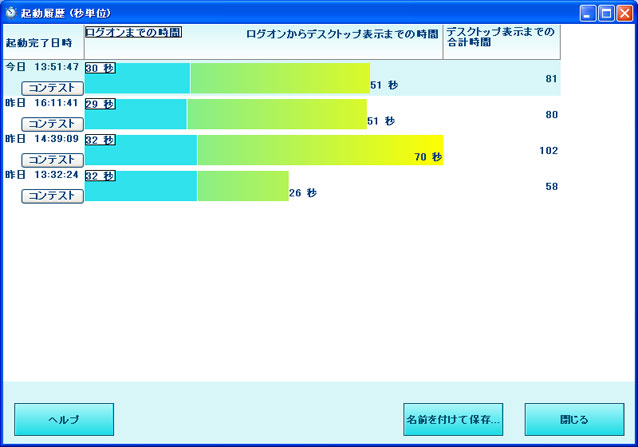 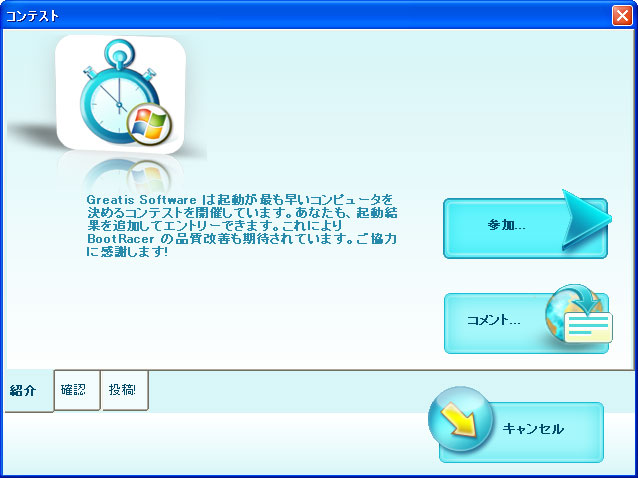
|
 Product Information Product Information |
||||||||||||||||||||||||||||||||||||||||
|
||||||||||||||||||||||||||||||||||||||||
製品情報の詳細2を見る
- BootRacer BootRacer Enterprise description file (pdf)2016/02/05 11:40:43 (Fri)
- BootRacer BootRacer Enterprise CSV explanation file (pdf)2016/02/05 11:40:37 (Fri)
- BootRacer BootRacer Enterprise Result Data Explanation (pdf)2016/02/05 11:40:34 (Fri)
- BootRacer User Guide v7.10 (CHM )2018/02/21 09:33:12 (Wed)
Collapsible content
よくある質問
アクティベーション方法
バージョン履歴
Version 7.80 2019.7
- New feature: "Stop malware at startup" feature
Automatically blocks adware/trojan/spyware/etc programs from running at startup.
BootRacer uses the Greatis UnHackMe antiviral database for malware detection.
- Startup control enhancements
- Bug Fixes
Version 6.5
- BootRacer Startup Control now allows you to diagnose which programs are slowing down your Windows startup.
- BootRacer can now report the start time of each startup program and the total startup time, which is calculated as the load time of all startup programs that run when Windows boots.
Version 6.0
- Speed up your boot time with Startup Control. See how much time is spent in startup programs.
- Take control of your startup programs without risk. You can undo 1,000 steps.
- You can control startup programs and launch startup apps manually.
Version 5.02015.12.14
- Improved accuracy of boot time calculation on Windows 10.
- Fixed issue with clearing history after major Windows 10 updates.
- New: Added the ability to display a graph of startup time.
Version 4.9
- Added compatibility with Windows 10 Technical Preview.
- Fixed some minor issues.
Version 4.7
- An update checker has been added.
- Improved logon time detection.
- Reduced resource usage during service.
- Fixed some minor issues.
Version 4.5
- You can now display a countdown timer to completion when starting Windows.
- It is now possible to monitor degradation of startup time.
- You can now analyze Windows boot times with the improved historical comparison table.
- Password timeout calculation has been improved on Windows Vista/7/8.

