製品番号 20080409-002
AKVIS Chameleon for Mac
AKVIS Chameleon for Mac
バージョン 12.1
更新日付 2024/08/05 10:57:57 (Mon)
開発元 AKVIS
It's incredibly easy to manipulate without having to select the object precisely: copy it, insert it into another picture, press a button to place the object on a new background, adjust its color like a chameleon and blend it seamlessly into its surroundings.
The tool is very effective when:
- I want to add new subjects to my photos, but I want something more flexible and easier than traditional tools (collage creation)
- Hide unwanted defects by replacing them with nearby parts of the image (similar to the clone tool)
Couldn't load pickup availability
ライセンスに関して Home License is for personal use. It can only be used for non-commercial purposes. Choose between the plug-in or the standalone version. Home Deluxe is the plug-in + standalone version. Business License is for commercial organizations who use the software commercially. With the purchase of AKVIS products you get a lifetime license and one year of free updates. One license can be used on two computers.
互換OS macOS 10.15.x, macOS 11.x, macOS 12.x, macOS 13.x, macOS 14.x, and macOS 15.x
共有

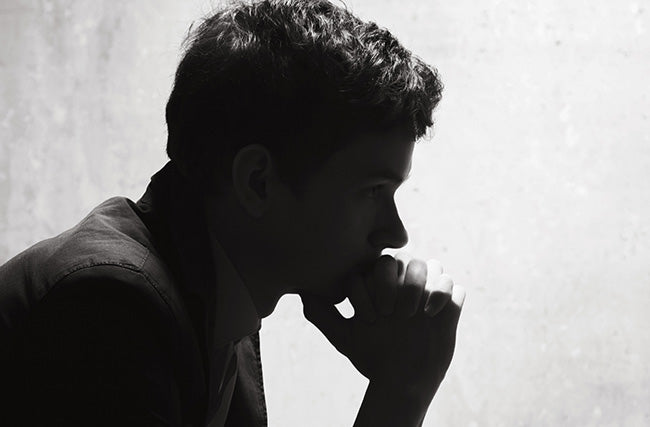

購入時の注意
You can upgrade to new versions of the product free of charge for one year.
If you wish to update after the one-year free update period has expired, you will need to purchase the update.
Please contact us regarding updates.
製品情報
AKVIS Chameleon is an effective compositing tool that allows you to automatically adjust inserted objects, adjust the target image color range and smooth object edges.
It's incredibly easy to manipulate, without the need to select objects precisely: copy them, insert them into other pictures, push a button to place the object on a new background, adjust its color like a chameleon and blend it seamlessly into its surroundings.
製品詳細情報
製品情報の詳細1を見る
|
[Effect Example] Easily create seamless composites
|
|
| [Example 1] Let's try combining a butterfly with a brick wall. | |
 |
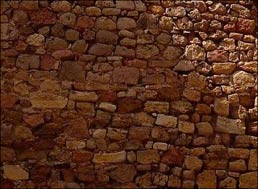 |
|
↓
|
|
 |
|
| [Example 2] Let's transplant the eye part of the painting on the right into the eye part of the painting on the left. | |
 |
 |
|
↓
|
|
 |
|
| [Example 3] Transplant only the cat's face onto a photo of flowers. | |
 |
 |
|
↓
|
|
 |
|

製品情報の詳細2を見る
AKVIS Chameleon User Guide v.11.0 (HTML)2021/01/29 13:48:53 (Fri)
Collapsible content
よくある質問
I entered the serial number but an error occurred and I can't activate it.
The serial number (activation key) you enter into your AKVIS product will be a 12-digit number consisting of random alphanumeric characters.
If you purchased your product from SourceNext or another company, you may have been issued multiple serial numbers, but in many cases, you may have entered the wrong number, resulting in an error.
Please make sure to enter the license number issued for your AKVIS product.
It is also possible that you have mistakenly entered something that is easily confused, such as an O or a zero.
Whenever possible, we recommend using copy and paste instead of entering information manually.
If you enter your name in Japanese, the characters will be garbled, so please enter it in Roman letters.
Can I install it on multiple PCs?
All AKVIS products, except AliveColors, can be installed on up to two PCs by the same person.
It can be installed on two computers, meaning that activation with the same key can only be performed twice.
AliveColors, both the Home and Business versions, can only be installed on one PC.
Program upgrades can be performed by simply overwriting the latest version without activation.
If for any reason you need to reinstall and activate more than once, please contact us with your purchase information.
The Japanese version of AKVIS cannot automatically detect the Photoshop Plug-ins folder during installation.
In a 32-bit environment it is located in [Program Files], in a 64-bit environment it is located in [program files (x86)] and under it there are folders for each product.
There is a .8bf file in that folder, so please copy it manually and place it in the Photoshop [Plug-ins] folder.
***.8bf is the 32-bit version and ***_64.8bf is the 64-bit version.
Plugins with different versions will not be displayed, so be sure to copy the one that matches your environment.
A plug-in is a program that adds new features to existing software or enhances its functionality.
AKVIS has developed a variety of plugins compatible with popular image editing software such as Adobe Photoshop.
For example, if you use AKVIS products as plug-ins for Adobe Photoshop, you can edit images with AKVIS products by downloading them from Adobe Photoshop.
You can edit the image area back in AKVIS products.
AKVIS plugins are compatible with Adobe products as well as with most popular image editing software. Check compatibility with the trial version.
If you purchase the plug-in version, it cannot be used as a standalone application.
2. Reactivate
2. Select [Effect] at the top
3. Select [OpenFX] from [Effect] displayed on the left
4. Find AKVIS in the list and select the product.
5. Click [About AKVIS *** Video] on the right
6. The activation screen will appear.
アクティベーション方法
How to activatePlease see here.
バージョン履歴
-------------------
Version 11.1(January 19, 2021)
-------------------
- Supports macOS 11 Big Sur
- Update the Windows Installation Wizard
- Bug fixes and program stability improvements
-------------------
Version 11.0(November 6, 2020)
-------------------
- Added tabs for pre-processing and post-processing: [Before Processing] tab and [After Processing] tab
- Added [Swap Image] button to the control panel.
- Added Flip Horizontal and Flip Vertical options to the Transform tool
- Now uses different paths for saving and loading images
- Improved support for macOS Catalina (10.15)
- Improved compatibility with Adobe Photoshop CC 2021
- Affinity Photo compatibility (Mac version)
- Update the Windows Installation Wizard
- Bug fixes and stability improvements
-------------------
Version 10.3(March 28, 2019)
-------------------
- On Windows, the Publish option is now a separate module.
- Added support for RAW files available in the standalone version
- The interface theme in Preferences is now displayed as a color palette.
- Bug fixes and stability improvements
- Fixed a bug that caused the program to crash when loading JPEG files.
- Fixed an issue where images were not displayed correctly on 4K and 5K monitors.
-------------------
Version 10.2(November 27, 2018)
-------------------
- Compatibility with Photoshop CC 2019 (version 20.0)
- Compatibility with Mac OS 10.14 (Mojave)
- Added support for RAW files available in the standalone version
- Minor bug fixes
-------------------
Version 10.1(August 22, 2018)
-------------------
- Fixed an error when applying a history brush to a 16-bit background image that does not contain an alpha channel or that contains a monochrome alpha channel
- Fixed a bug that caused a crash when applying Grab Fragment to a selected fragment in PaintShop Pro plugin.
-------------------
Version 10.0(July 24, 2018)
-------------------
- Added double exposure mode (Home Deluxe/Business only)
- The History Brush provides three editing modes: restoring the background image, restoring the fragment image, and restoring the result image during processing.
- Tool settings can now be viewed by right-clicking on an image.
- Enabled tools are now displayed in color in the toolbar.
- Adding the Notifications panel
- Added [Black and White] to all processing modes
- If you choose a different background image, the selection remains.
- Added hotkeys [ and ] for changing brush size
- A grey interface theme has been added.
- Supports RAW and PSD files
- Compatibility with Photoshop CC 2018
- The maximum interface size (magnification) depends on the screen resolution.
- Bug Fixes
-------------------
Version 9.1(April 27, 2017)
-------------------
- Improved compatibility with image editors and plugins.
- Added new RAW file support for the standalone version
- Bug Fixes
-------------------
Version 9.0(November 17, 2016)
-------------------
- Improved performance of the montage algorithm: fragment edges are now handled more accurately.
- Added standard selection tools (Rectangular Marquee Tool, Elliptical Marquee Tool, Lasso Tool, Selection Brush).
- More post-processing tools ( Smudge tool , Blur , and History Brush, available only with Home Deluxe and Business licenses).
- New support for Ultra HD 4K and 5K resolution displays. A modern interface provides better viewing capabilities. Text and vector icons are now displayed correctly.
- You can now choose your interface theme (light/dark).
- You can now select the drive when installing a program.
- Improved compatibility with image editors and plugins.
- Added new RAW file support for the standalone version
- Due to policy changes at Facebook and Tumblr, they are temporarily removed from the list of available publishing services.
- The maximum pixel size has been increased from 30,000 pixels to 300,000 pixels.
- Native 64-bit support for Mac
- Improved Print dialog, with new ability to print high resolution images split across multiple pages.
- The Navigator window has been changed to a rollup panel.
- Changes to the About window
- Changes in the Activation window
- Fixes GPU bugs and other errors
- Compatibility with CC 2017
Version 8.5(August 1, 2014) (Free upgrade)
- Sharing options have been added, allowing users to post images directly to social media sites (Facebook, Twitter, Flickr, Tumblr, Google+).
- Adobe Photoshop CC 2014 plug-in compatibility
- Windows 64-bit support. Setup files are available for Windows 32-bit and 64-bit.
- Minor bug fixes
Version 8.0November 19, 2012 (free update)
- A new guideline feature has been added to more accurately determine the position of a fragment on a background image.
- Other issues fixed
- Compatible with Mac OS X 10.8
Version 7.9(Free update)
Compatible with Adobe Photoshop CS6 and Photoshop Elements 11 plug-ins
Fixed a problem where the program would crash when using the GPU on Mac OSX Lion 10.7.3.
Fixed an issue with changing plugin language on Mac
Improved compatibility with Corel PSP X4
Fixed an issue when working with certain color profiles
Improved color processing during RAW image loading
Support for Sony images (SLT-A35, SLT-A65V, NEX-5N)
Improved GPU support (check max available memory)
Support for GPU acceleration on AMD HD5450
Fixed EXIF and orientation errors when saving JPEGs
Print dialog improvements (when no printer is installed)
Version 7.5(Free update)
- Added support for GPU acceleration for significantly faster image processing.
- Fixed some minor issues
- Adding a [Product Page] button to the control panel
- Added list of most recently used files for background and foreground images
- Added the ability to use OS file dialogs to save and load files
- Added the ability to show/hide the control panel
- Added configuration options for the Hints panel
- Changes to the Settings dialog
- Improved compatibility with Mac OSX Lion
- Photoshop Elements 10 compatibility
Version 7.0September 14, 2010 (free update)
- A standalone version has been added.
- The Keep Region and Remove Region tools are now supported in all modes.
- A new Smooth Transition parameter has been added in Chameleon and Blend modes, allowing you to control the transition of the boundary with the inserted object.
- The transformation tools have been improved.
- Improved image processing speed in emerge mode.
- It is now possible to load the foreground image directly from the plugin without having to select it from the image editor.
- Added support for 64-bit (Adobe Photoshop CS4-CS5 64-bit compatible) plug-in versions.
- Improved compatibility with Mac OS X 10.6 and Windows 7.
- Bugs fixed on Win and Mac.
- New installation program for Windows. Please uninstall the previous version before installing the new version.
- The interface design has been changed (new skin).
- The application icon has changed.
- The user guide has been updated.
Version 6.01September 3, 2008
- Some minor issues have been fixed.
Version 6.0August 26, 2008
- A new "Emersion" mode has been added, allowing you to create seamless photo collages.
- Improved image processing speed when transforming or moving objects.
- Fixed a crash when processing large images.
- Added support for ICC profiles.
- You can now work on two monitors (multi-monitor processing support).
- Improved compatibility with Vista SP1.
- Added compatibility with Photoshop Elements v.6.0.
- The user guide has been updated.
<
Version 4.4 3 October 2007
- Some bug fixes
- Windows Vista compatibility improvements
- New installation method for Macintosh. To install the plugin, simply drag and drop the AKVIS Chameleon folder into the Plugins folder of your photo editor.
- Help file updates


