製品番号 20061117-001
AKVIS Decorator
AKVIS Decorator
バージョン 9.0
更新日付 2024/08/05 11:04:10 (Mon)
開発元 AKVIS
This software allows you to seamlessly change the color and pattern of the subject's surface.
The software allows you to select parts of a photo, such as a woman's dress, a car body, or a piece of furniture, and apply new colors and patterns to them. For example, you can change the pattern on a simple dress to polka dots or checks, or give it a texture like velvet or satin.
Couldn't load pickup availability
ライセンスに関して Home License is for personal use. It can only be used for non-commercial purposes. Choose between the plug-in or the standalone version. Home Deluxe is the plug-in + standalone version. Business License is for commercial organizations who use the software commercially. With the purchase of AKVIS products you get a lifetime license and one year of free updates. One license can be used on two computers.
互換OS Windows 10 32bit, Windows 10 64bit, and Windows 11 64bit
共有

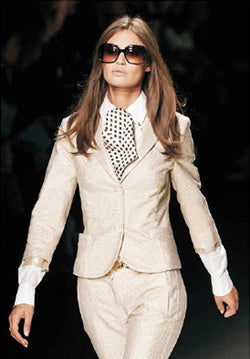
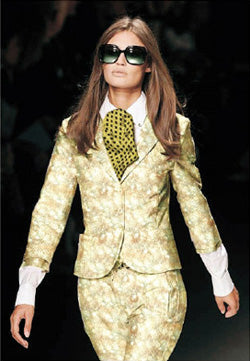


購入時の注意
You can upgrade to new versions of the product free of charge for one year.
If you wish to update after the one-year free update period has expired, you will need to purchase the update.
Please contact us regarding updates.
製品情報
This software allows you to seamlessly change the color and pattern of the subject's surface.
The software allows you to select parts of a photo, such as a woman's dress, a car body, or a piece of furniture, and apply new colors and patterns to them. For example, you can change the pattern on a simple dress to polka dots or checks, or give it a texture like velvet or satin.
製品詳細情報
製品情報の詳細1を見る
|
[Effect Example] Paste texture seamlessly into selected area
|
|
| [Example 1] Try changing the color and texture of the clothes. | |
|
Before Effects
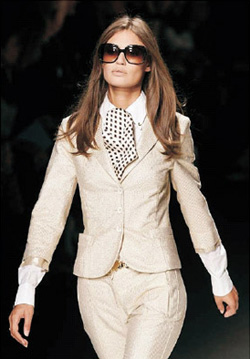
|
After Effects
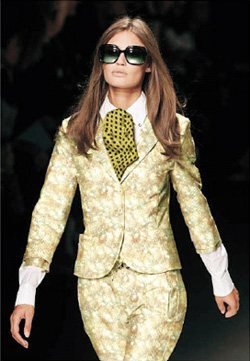
|
| <Effects Work Procedure> | |
| Create a selection in PhotoShop. | |
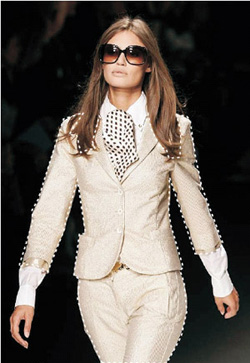 |
|
|
↓
|
|
| Let’s call up the Decorator plugin and apply texture to the clothing part. | |
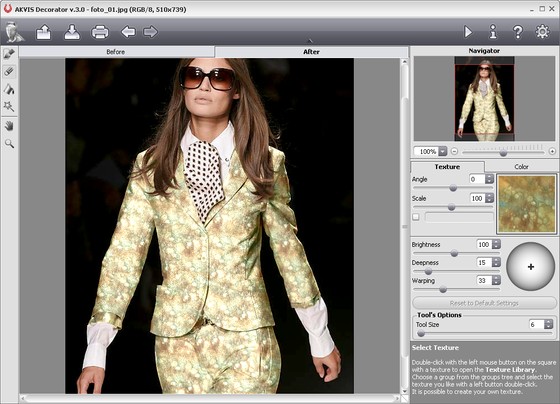 |
|
| Try changing the color of the tie part using the same procedure. | |
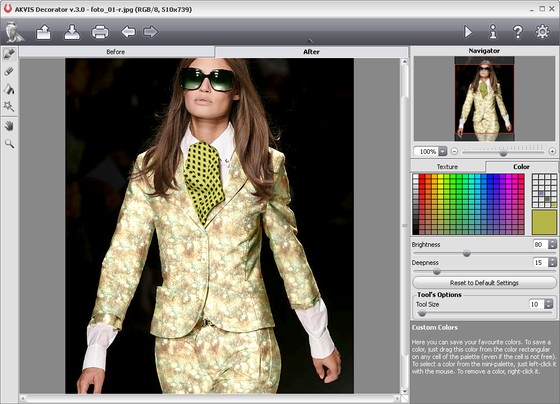 |
|
| [Example 2] Try changing the color and texture of the teapot. | |
|
Before Effects
|
|
 |
|
|
↓
|
|
|
After Effects
|
|
|
Apply Texture

|
Change color

|
| Before Effects | After Effects | |
 |
→ |  |
 |
→ |  |
 |
→ |  |
製品情報の詳細2を見る
AKVIS Decorator User Guide v6.0 (HTML)2020/12/08 11:49:55 (Tue)
Collapsible content
よくある質問
I entered the serial number but an error occurred and I can't activate it.
The serial number (activation key) you enter into your AKVIS product will be a 12-digit number consisting of random alphanumeric characters.
If you purchased your product from SourceNext or another company, you may have been issued multiple serial numbers, but in many cases, you may have entered the wrong number, resulting in an error.
Please make sure to enter the license number issued for your AKVIS product.
It is also possible that you have mistakenly entered something that is easily confused, such as an O or a zero.
Whenever possible, we recommend using copy and paste instead of entering information manually.
If you enter your name in Japanese, the characters will be garbled, so please enter it in Roman letters.
Can I install it on multiple PCs?
All AKVIS products, except AliveColors, can be installed on up to two PCs by the same person.
It can be installed on two computers, meaning that activation with the same key can only be performed twice.
AliveColors, both the Home and Business versions, can only be installed on one PC.
Program upgrades can be performed by simply overwriting the latest version without activation.
If for any reason you need to reinstall and activate more than once, please contact us with your purchase information.
The Japanese version of AKVIS cannot automatically detect the Photoshop Plug-ins folder during installation.
In a 32-bit environment it is located in [Program Files], in a 64-bit environment it is located in [program files (x86)] and under it there are folders for each product.
There is a .8bf file in that folder, so please copy it manually and place it in the Photoshop [Plug-ins] folder.
***.8bf is the 32-bit version and ***_64.8bf is the 64-bit version.
Plugins with different versions will not be displayed, so be sure to copy the one that matches your environment.
A plug-in is a program that adds new features to existing software or enhances its functionality.
AKVIS has developed a variety of plugins compatible with popular image editing software such as Adobe Photoshop.
For example, if you use AKVIS products as plug-ins for Adobe Photoshop, you can edit images with AKVIS products by downloading them from Adobe Photoshop.
You can edit the image area back in AKVIS products.
AKVIS plugins are compatible with Adobe products as well as with most popular image editing software. Check compatibility with the trial version.
If you purchase the plug-in version, it cannot be used as a standalone application.
2. Reactivate
2. Select [Effect] at the top
3. Select [OpenFX] from [Effect] displayed on the left
4. Find AKVIS in the list and select the product.
5. Click [About AKVIS *** Video] on the right
6. The activation screen will appear.
アクティベーション方法
How to activatePlease see here.
バージョン履歴
-------------------
Version 8.1(January 19, 2021)
-------------------
- Now uses different paths for saving and loading images
- Added Fixed Size option to Crop tool
- Supports macOS 11 Big Sur
- Improved compatibility with Adobe Photoshop CC 2021
- Updated list of supported RAW formats
- Update the Windows Installation Wizard
- Bug fixes and program stability improvements
-------------------
Mac version updates(November 5, 2020)
-------------------
- Compatibility with Affinity Photo
-------------------
Version 8.0(February 27, 2020)
-------------------
- User-created texture folder support
- Added Smudge tool
- Improved compatibility with Adobe Photoshop 2020, Photoshop Elements 2020, GIMP 2.10.18, Corel PaintShop Pro 2020, and Painter 2020
- Improved compatibility with macOS 10.15.
- Added many new RAW file support
- Update the Windows Installation Wizard
- Bug fixes and program stability improvements
-------------------
Version 6.2(May 28, 2019)
-------------------
- Processing algorithms accelerated by three times
- Added Colorize parameter to Texture tab
- Added crop tool
- The standard eyedropper tool has been replaced with a more advanced tool
- Added hotkeys (Alt, Ctrl) for toggling quick selection mode
- Added support for RAW files available in the standalone version
- Faster image loading speed
- Bug fixes and program stability improvements
-------------------
Version 6.2(March 28, 2019)
-------------------
- On Windows, the Publish option is now a separate module.
- Added support for RAW files available in the standalone version
- The interface theme in Preferences is now displayed as a color palette.
- Bug fixes and stability improvements
- Fixed a bug that caused the program to crash when loading JPEG files.
- Fixed an issue where images were not displayed correctly on 4K and 5K monitors.
-------------------
Version 6.1(November 27, 2018)
-------------------
- Compatibility with Photoshop CC 2019 (version 20.0)
- Compatibility with Mac OS 10.14 (Mojave)
- Added support for RAW files available in the standalone version
- Minor bug fixes
-----------------------
Version 6.0(February 12, 2018)
-----------------------
New selection tools added: Quick Select, Rectangular Marquee, Elliptical Marquee, Lasso, Polygonal Marquee
Adding History Brush
Selections can now be saved and loaded.
You can now apply different textures to the same image without having to save the intermediate results.
More RAW files available/supported in the standalone version
Added image display modes: We now have several options for how to display the before and after images.
Added hotkeys for standard selection commands (Deselect, Select All, Invert Selection)
Changed the appearance of active tool icons
A grey interface theme has been added.
Compatibility with Photoshop CC 2018
Changed the names of the [Before] and [After] tabs to [Original Image] and [Processing]
The maximum interface size (magnification) depends on the screen resolution.
Minor bug fixes
-----------------------
Version 5.0(April 27, 2017)
-----------------------
- New support for Ultra HD 4K and 5K resolution displays. A modern interface provides better viewing capabilities. Text and vector icons are now displayed correctly.
- You can now select the drive when installing a program.
- Improved compatibility of the plugin with image editors (Photoshop CC 2017).
- Improved Print dialog, with new ability to print high resolution images split across multiple pages.
- Native 64-bit support for Mac
- A grey interface theme has been added. You can switch between themes in the program's preferences.
- Due to policy changes at Facebook and Tumblr, they are temporarily removed from the list of available publishing services.
- The Navigator window has been changed to a rollup panel.
- Changes to the About window
- Changes in the Activation window
- Minor bug fixes
Version 4.0(2015.05.15)
- Sharing options have been added, allowing you to post from the program to Flickr, Twitter, Google+ and Dropbox.
- Added native 64-bit support. Improved performance on 64-bit Windows and Mac.
- The installation method for Windows has changed. Setup programs for Windows 32-bit and Windows 64-bit are now provided.
- Enhanced compatibility with Adobe Photoshop Creative Cloud.
- The display options for the Hints panel have been changed (the old "yellow" style is gone).
- Minor bugs and interface issues fixed
Version 3.0(April 11, 2012) Free upgrade
- Adding a standalone version
- Adding Tool Selection
- Added new texture library
- Added the ability to load user textures. Accepted formats: PNG, JPEG, BMP, TIFF, and image size 50x50 px and above. Previous versions only allowed 100x100 px JPEG texture images.
- Interface design changes
- Change the application icon
- Adding a [Go to Product Page] button to the control panel
- Added the ability to show/hide the control panel
- Added setting options for the hint screen
- Removed the Generate button from the Settings screen. When you change texture parameters, they will automatically be displayed in the preview screen.
- Changes to the settings dialog screen
- Fixed issues in Win and Mac versions
- Improved compatibility with Mac OS X Lion
- Plug-in compatibility with Photoshop CS6 and Photoshop Elements 11
- Change the splash window screen
- Support for 32-bit images
Version 2.0(July 20, 2010) Free Update
- Improved compatibility with Windows 7 and Mac OS X 10.6
- Added 64-bit support (plug-in is compatible with Adobe Photoshop CS4/CS5 64-bit)
- Changes to the installation program for Windows
Version 1.5(March 24, 2008)
- Bug fixes
- The Mac version is now a Universal Binary.
- Added support for Mac OS X 10.5 (Leopard)
- Support for compatibility with Photoshop CS3 for Macintosh
- Support for compatibility with Photoshop Elements v.6.0 for Windows




