製品番号 20080409-005
AKVIS Enhancer for Mac
AKVIS Enhancer for Mac
バージョン 17.7
更新日付 2024/08/05 11:09:44 (Mon)
開発元 AKVIS
Enhancer is useful not only for family and fine art photography, but also for technical purposes: publishers of technical literature can apply Enhancer to show equipment illustrations in greater detail, while physicians can use Enhancer to increase the level of detail on x-rays, for example.
The trial version can be used for 10 days.
Couldn't load pickup availability
ライセンスに関して Home License is for personal use. It can only be used for non-commercial purposes. Choose between the plug-in or the standalone version. Home Deluxe is the plug-in + standalone version. Business License is for commercial organizations who use the software commercially. With the purchase of AKVIS products you get a lifetime license and one year of free updates. One license can be used on two computers.
互換OS macOS 10.15.x, macOS 11.x, macOS 12.x, macOS 13.x, macOS 14.x, and macOS 15.x
共有




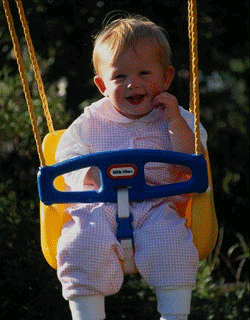
購入時の注意
You can upgrade to new versions of the product free of charge for one year.
If you wish to update after the one-year free update period has expired, you will need to purchase the update.
Please contact us regarding updates.
製品情報
AKVIS Enhancer is an image enhancement software that brings out details in pictures. Enhancer finds details in underexposed, underexposed, overexposed and mid-tone areas.
This tool is useful when a photo image lacks details, for example when the photo is taken with an overexposed background and the foreground is not recognizable, especially when photographing people, and the photo lacks dramatic effect due to fuzziness.
If you try to reveal detail by using exposure modifications (e.g. Levels) in highlighted or clouded areas, you run the risk of damaging parts you don't want changed.
Enhancer works in a totally different way. AKVIS Enhancer reveals details by intensifying color transitions. That is, Enhancer strengthens the differences between adjacent pixels that have different color gradations. Thus, it can reveal details not only in the shadows but even details in overexposed and mid-tone areas.
AKVIS Enhancer is not only useful for family and artistic photo enhancement, but also for technical purposes: publishers of technical literature can apply Enhancer to make equipment illustrations look more detailed, doctors, for example, can use Enhancer to increase the level of detail on x-rays, etc.
The trial version can be used for 10 days.
製品詳細情報
製品情報の詳細1を見る
|
AKVIS Enhancer
If you try to take a photo of a black cat in a dark room, you're not going to get the shot you want. Standard exposure compensation tools can ruin even the best parts of a photo, but AKVIS Enhancer processes each part of the photo separately. AKVIS Enhancer is an image correction software that helps you bring out details in photos, regardless of the cause of their blurring. The program detects details in underexposed, overexposed and midtone areas of unevenly exposed photos. 
AKVIS Enhancer works in three modes: Enhance Details , Prepress and Color Correction . Enhance Details brings out more detail in a shot by enhancing color transitions - that is, by enhancing the differences between adjacent pixels of different shades of color, bringing out not only detail in the shadows, but also in overexposed and mid-tone areas. Use Prepress mode to adjust your photos before you print them or publish them online. Use this mode to increase edge sharpness and image contrast. Even high-quality photos require prepress processing to achieve a professional look. The Tonal Correction modes modify the tone of an image by adjusting the brightness of light and dark areas, resulting in a change in the overall appearance of the image. The changes can be applied to the entire image or to selected color areas. 
This tool is useful not only for family and artistic photography, but also for commercial purposes: technical publishers can use Enhancer to create detailed equipment diagrams, doctors can use it to enhance the details of x-rays, etc. 
The program is available in two versions: standalone and as a plug-in for photo editors, which is compatible with Adobe Photoshop, Photoshop Elements, Paint Shop Pro, Photo-Paint, etc. 
|
製品情報の詳細2を見る
AKVIS Enhancer User Guide v.15 (HTML)2016/09/15 14:12:24 (Thu)
Collapsible content
よくある質問
I entered the serial number but an error occurred and I can't activate it.
The serial number (activation key) you enter into your AKVIS product will be a 12-digit number consisting of random alphanumeric characters.
If you purchased your product from SourceNext or another company, you may have been issued multiple serial numbers, but in many cases, you may have entered the wrong number, resulting in an error.
Please make sure to enter the license number issued for your AKVIS product.
It is also possible that you have mistakenly entered something that is easily confused, such as an O or a zero.
Whenever possible, we recommend using copy and paste instead of entering information manually.
If you enter your name in Japanese, the characters will be garbled, so please enter it in Roman letters.
Can I install it on multiple PCs?
All AKVIS products, except AliveColors, can be installed on up to two PCs by the same person.
It can be installed on two computers, meaning that activation with the same key can only be performed twice.
AliveColors, both the Home and Business versions, can only be installed on one PC.
Program upgrades can be performed by simply overwriting the latest version without activation.
If for any reason you need to reinstall and activate more than once, please contact us with your purchase information.
The Japanese version of AKVIS cannot automatically detect the Photoshop Plug-ins folder during installation.
In a 32-bit environment it is located in [Program Files], in a 64-bit environment it is located in [program files (x86)] and under it there are folders for each product.
There is a .8bf file in that folder, so please copy it manually and place it in the Photoshop [Plug-ins] folder.
***.8bf is the 32-bit version and ***_64.8bf is the 64-bit version.
Plugins with different versions will not be displayed, so be sure to copy the one that matches your environment.
A plug-in is a program that adds new features to existing software or enhances its functionality.
AKVIS has developed a variety of plugins compatible with popular image editing software such as Adobe Photoshop.
For example, if you use AKVIS products as plug-ins for Adobe Photoshop, you can edit images with AKVIS products by downloading them from Adobe Photoshop.
You can edit the image area back in AKVIS products.
AKVIS plugins are compatible with Adobe products as well as with most popular image editing software. Check compatibility with the trial version.
If you purchase the plug-in version, it cannot be used as a standalone application.
2. Reactivate
2. Select [Effect] at the top
3. Select [OpenFX] from [Effect] displayed on the left
4. Find AKVIS in the list and select the product.
5. Click [About AKVIS *** Video] on the right
6. The activation screen will appear.
アクティベーション方法
How to activatePlease see here.










